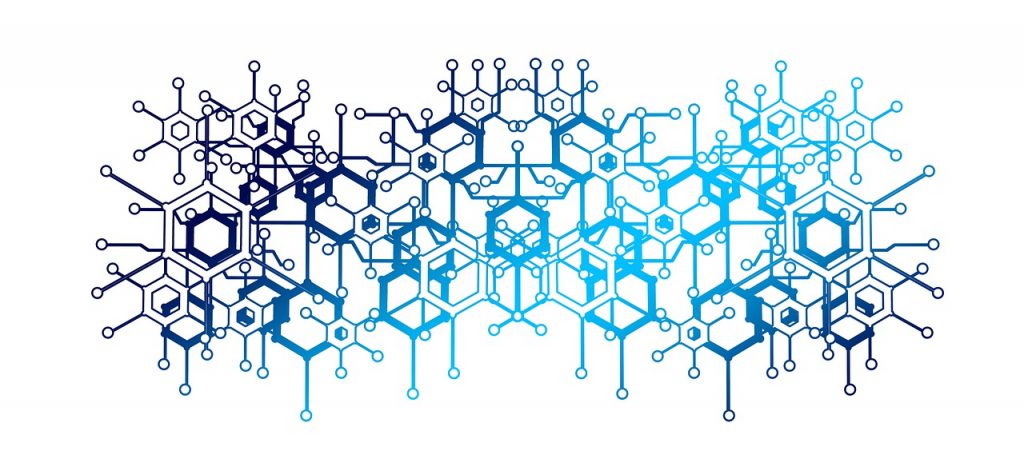
Many SMBs are in the process of, or considering, migrating to the cloud and moving away from on-premise servers. The pros and cons of this are for another article but if the decision has been made, then how do you choose between platforms? Even platforms from the same stable? One such decision is between SharePoint Online and Azure Files, both Microsoft platforms.
SharePoint Online is part of the O365 suite and primarily functions as an online collaboration platform. Users can create SharePoint sites and store files within site libraries. Azure Files, on the other hand, is a fully managed, cloud-based file server. Azure Files functions similarly to an on-premise server.
Both SharePoint Online and Azure Files act as cloud-based file repositories and it will be individual preference as to which is the best ‘team’ for your business.
Accessibility
Data stored in Azure Files is accessed through a protocol so files can be accessed through a mapped network drive. This is discouraged (by Microsoft) in SharePoint Online, recommending instead that a local file copy is kept synchronised with the document library’s contents, accessed by opening the corresponding team site in a browser.
Back-up
Azure’s back-up and disaster recovery is second to none with single click back-up support for SQL databases and virtual machines, and high-risk sectors such as healthcare or financial services can address their specific compliance and security challenges. SharePoint needs to be backed up by a third party which is inexpensive and generally charged per end user.
Cost
When deciding on a file storage platform, you should consider how much it will cost to store your data. Most Microsoft 365 subscriptions include 1 TB of storage, plus an extra 10 GB for each licensed user. Microsoft does provide an option for subscribers to purchase additional storage space, with the cost varying by subscription. Azure Files is based on a pay as you go pricing model. The storage cost varies based on many factors like the region and whether or not the organisation is using reserved capacity. The storage tier also impacts pricing.
Usage
SharePoint Online can store any type of file, but it works best for storing documents. SharePoint is also ideal for collaboration. Azure Files is more of a general purpose file server that allows file sharing but wasn’t designed specifically to help you collaborate. Rather, it’s strength is programme file storage, such as applications.
Limitations
Your O365 subscription will impact some of SharePoint’s limitations but there is maximum storage and size of an individual file. Azure Files doesn’t use the concept of sites or site collections, so you won’t have comparative metrics to use although they do have a capacity for file share.
So, who wins…? Well, it is definitely a friendly so there isn’t a winner! In a nutshell, SharePoint tends to be better suited to document collaboration, while Azure Files offers a higher storage capacity and is the best option for files that need to be accessible through a file share. Depending on your organisation’s structure and ways of working, either could work. Get in touch if you would like some advice on which team to support!